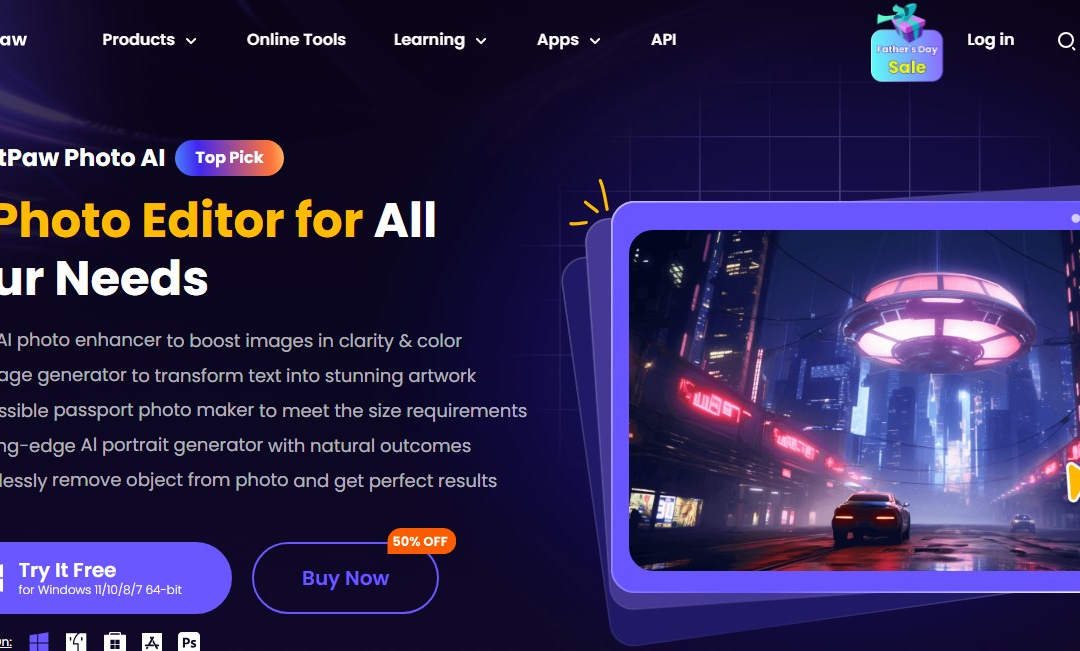AI photo clean up helps to improve the quality of images in various ways. It can either be removing unwanted objects, people, or text. Furthermore, AI clean up photo restores images leaving them looking sharp and clearer. Having been trained by large petabytes of data, it has learned how to unblur, denoise, and upscale images effortlessly. That means users can perform professional edits without practicing for days or hiring expensive editors. This article covers one of the best clean-up software and a simple step-by-step guide.
Part 1: HitPaw Photo AI- The Savior of Imperfect Photos
HitPaw Photo AI is a powerful photo editing tool that uses advanced machine learning to simplify and enhance the image editing process. It offers a range of sophisticated features designed to meet the needs of both amateur and professional photographers. The software includes capabilities such as auto processing, batch editing, and various AI models tailored to different aspects of photo enhancement. For instance, the AI Denoise model reduces noise in images, while the AI Low Light model improves photos taken in poor lighting conditions. Additionally, the AI Face model specifically enhances facial features, ensuring portraits look natural and polished.
The software’s versatility extends further with tools like AI Colorizers, which bring black-and-white photos to life with realistic colors, and a Text to Image generator that creates visuals from textual descriptions. Hitpaw also excels in practical applications with features like the Clean Up Background tool, which removes unwanted elements from photos, and a Passport Maker that formats images to meet official guidelines. These AI-driven functionalities are designed to streamline the editing process, offering users an intuitive and efficient way to achieve professional-quality results quickly. With its fast processing speed and user-friendly interface, HitPaw Photo AI stands out as a comprehensive solution for diverse photo editing needs.
Features
Auto processing
Auto processing in Hitpaw Photo AI automatically enhances images with minimal user input. Utilizing advanced algorithms, it adjusts brightness, contrast, color balance, and sharpness, delivering professional-quality results effortlessly. This feature streamlines editing, making it ideal for quick improvements and consistent output across various photos.
Batch editing
Batch editing allows users to apply the same edits to multiple photos simultaneously, saving time and effort. This feature is perfect for photographers and content creators who need to maintain consistency across a large set of images, enabling efficient workflow management and uniformity in visual presentation.
AI neural networks
Hitpaw Photo AI utilizes AI neural networks to analyze and enhance images. These networks mimic human brain processes, allowing the software to intelligently recognize and improve elements like faces, objects, and backgrounds. The result is highly accurate, context-aware edits that significantly elevate image quality.
AI Denoise model
This model effectively reduces noise in photos, enhancing clarity and detail. This feature is particularly useful for low-light or high-ISO images, where noise is prevalent. By preserving important details while minimizing grain, it produces cleaner, more visually appealing results.
AI Face model
It specializes in enhancing facial features in photos. It intelligently detects and refines details like skin texture, eyes, and hair, ensuring natural and flattering results.
This feature is ideal for portrait photography, improving overall appearance and emphasizing the subject’s best attributes.
AI low light model
The AI low light model enhances photos taken in poor lighting conditions. By analyzing and adjusting brightness, contrast, and noise levels, it brings out hidden details and colors, transforming dark, underexposed images into clear, vibrant ones without compromising on quality.
AI colorizer
This automatically adds color to black-and-white photos, creating realistic and vibrant images. Utilizing deep learning algorithms, this feature accurately predicts and applies appropriate colors to various elements, reviving old or monochrome photos with a new, lifelike appearance.
Text to image generator
The Text to Image generator creates images based on textual descriptions. This feature uses advanced AI to interpret and visualize written content, generating corresponding images that can be used for various purposes, from creative projects to marketing materials, offering a unique way to produce visual content.
Clean up background
This feature removes unwanted elements from the background of images. Using AI, it detects and eliminates distractions, allowing the main subject to stand out. This tool is perfect for refining photos for professional use, such as product photography or portraits.
Anime upscaler
The Anime Upscaler enhances anime-style images by increasing their resolution and clarity. It uses AI to preserve the unique artistic details while improving sharpness and reducing artifacts. This feature is ideal for fans and creators who want to improve the quality of their anime visuals.
Part 2: Step-by-Step Guide
1. Download and install or use the online editor
First, visit the download page and choose the operating system for your device. Click download, wait 1 second for the download to complete then double click on the setup file to install. Alternatively, you can use the online photo enhancer without having to install any software.
2. Sign or Sign in
This is an important step for users who want to enjoy unlimited premium features
3. Upload pictures
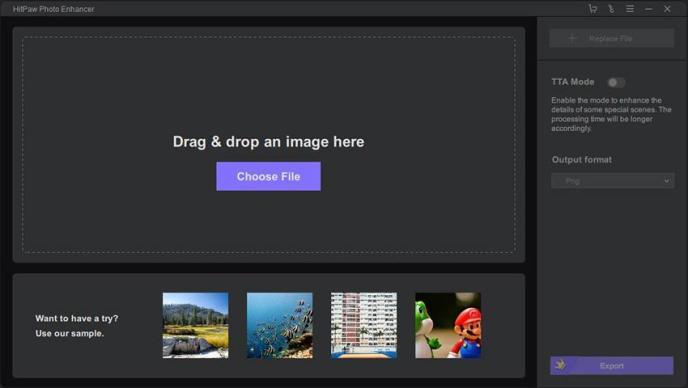
Next, upload an image or images that you want to clean up using AI. You can either browse on the file system manually or drag and drop them into the drop zone
4. Choose an AI Model

Choose an AI model suitable to clean your image. Whether you want to enhance brightness, colorize, denoise, enlarge, or clean up the background, then this is the right step.
5. Preview and export

Finally, preview and check if the final results look appealing. If not you can use other models to enhance the quality. Once you are satisfied with the results you can now export in your preferred image formats.
FAQs
How to Clean Up an AI Image?
To clean up an AI image, use specialized software like Hitpaw Photo AI. Begin by uploading your image to the platform. Utilize the “Clean Up Background” feature to automatically detect and remove unwanted elements. Adjust settings such as brush size and intensity for precision. After the cleanup, review the image for any remaining imperfections and make additional manual adjustments if necessary. Save the cleaned-up image in your desired format.
Can Photoshop AI Clean Up Images?
Yes, Photoshop AI can clean up images effectively. Adobe Photoshop’s AI-powered tools, such as Content-Aware Fill and the Object Selection tool, help in removing unwanted elements and refining images. By using these features, users can automatically detect and erase distractions, fill in gaps seamlessly, and enhance overall image quality. Photoshop AI provides a range of advanced editing options to ensure professional-grade results, making it a powerful tool for image cleanup.
Can Midjourney Clean Up an Image?
Midjourney is primarily an AI art generator and does not specialize in cleaning up images. While it excels at creating imaginative artwork from text prompts, it lacks the targeted tools required for image cleanup, such as removing unwanted elements or refining backgrounds. For cleaning up images, dedicated photo editing software like Photoshop or Hitpaw Photo AI is recommended, as they offer specialized features designed to enhance and perfect photographic content.
Conclusion
AI photo clean up is the best way for novice users to improve the quality of their images. Furthermore, even professionals can use such tools to save time for tasks that could take hours to complete. Whether you want to upscale, denoise, enlarge, clean the background, or remove unwanted objects an AI clean up photo tool can do the magic. HitPaw Photo AI is the best AI image clean up tool thanks to its user friend UI, powerful AI models, and quality features.